Office Management
Example H3

Example H4



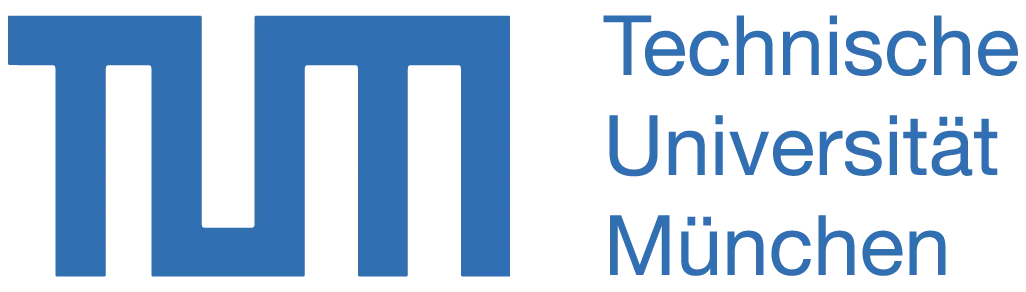
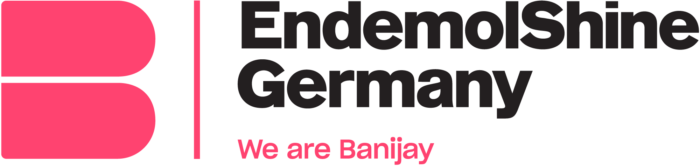






Subscribe to our newsletter
Thank you! You will receive a confirmation email shortly.
Oops! Something has gone wrong.
Oops! Something has gone wrong.
Share this post
Oops! Something has gone wrong.
If you're thinking about providing premises, equipment or even company cars for your employees, you'll quickly come across the need for an efficient booking solution. This not only enables transparent resource utilization, but also saves valuable time. A seemingly convenient solution is offered by Microsoft Office 365, which allows you to set up room or equipment mailboxes in Microsoft Outlook.
By creating such mailboxes, every team member can make reservations for rooms or events via Outlook. Sounds straightforward, doesn't it?
Oops! Something has gone wrong.
Here's the rub, though: while Outlook offers a quick way to do it, especially if you're already using Office 365, there are limits to this method - often starting with a limited number of rooms, say 10 or 20. These limitations mean that for larger businesses, this offering isn't even an option, or you run the risk of the system soon reaching its limits as your business grows.
Oops! Something has gone wrong.
Therefore, despite the convenience of Outlook, it might be a recommendation worth considering to look for dedicated resource management systems. Such solutions offer a more comprehensive feature set and can be better tailored to your organization's needs. If you look for alternatives, you may find systems that are a better fit for your business.
Oops! Something has gone wrong.
To set up a room or device mailbox, go to the



1. go to the "Resources" page in the Admin Center
Determination of the period of room booking
Make rooms easily bookable with the booking system from anny

2. click on "Add resource
Oops! Something has gone wrong.
Fill in the fields for the room or device.
Oops! Something has gone wrong.
Oops! Something has gone wrong.







